How to buy an Arabian Falcon NFT - The complete Guide

Table of Contents
How to Setup Phantom Wallet
Most Solana NFT Marketplaces support 3 common wallets:
The most popular is Phantom, so we’ll be using that one for this tutorial.
If you have set up MetaMask before, then Phantom’s process should be a breeze; it’s very similar.
- Visit Phantom.app/download and select your browser (Supports Chrome, Brave, Firefox, and Edge)
- Install browser extension
- Click “Create New Wallet” and follow the prompts
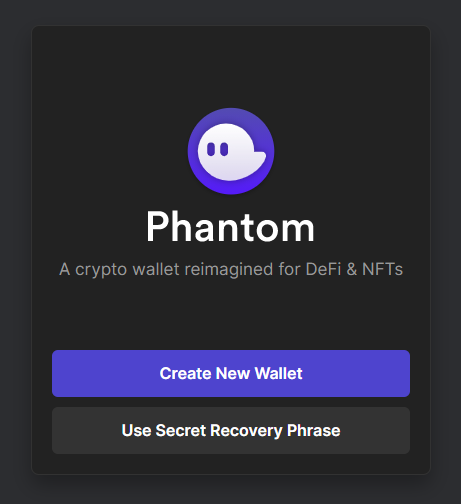
Check out Phantom’s setup guide if you need further assistance.
As for the wallet experience, I prefer Phantom’s user experience over MetaMask. Overall it has a more polished design, and it’s nice that you can view your collectibles by default in the browser extension:
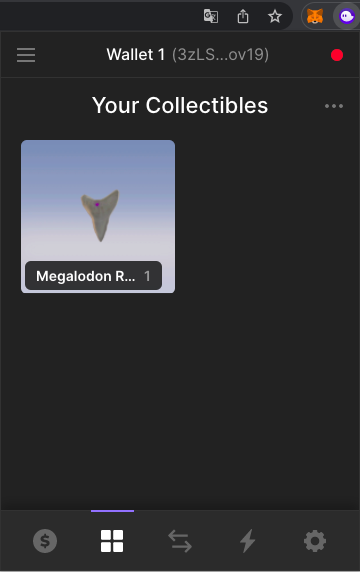
How to get Solana in your Wallet
Like ETH, you will need to buy SOL on a supported exchange and then send it to your Phantom wallet address. SOL is NOT available on Uniswap or Sushiswap. List of 41 SOL Exchanges.
Most common:
Steps to get your SOL ready to buy NFTs:
- Buy SOL on a supported exchange
- Withdraw to your Phantom wallet
The “Withdraw” process is similar across most exchanges. Below is the withdraw screen from Binance.
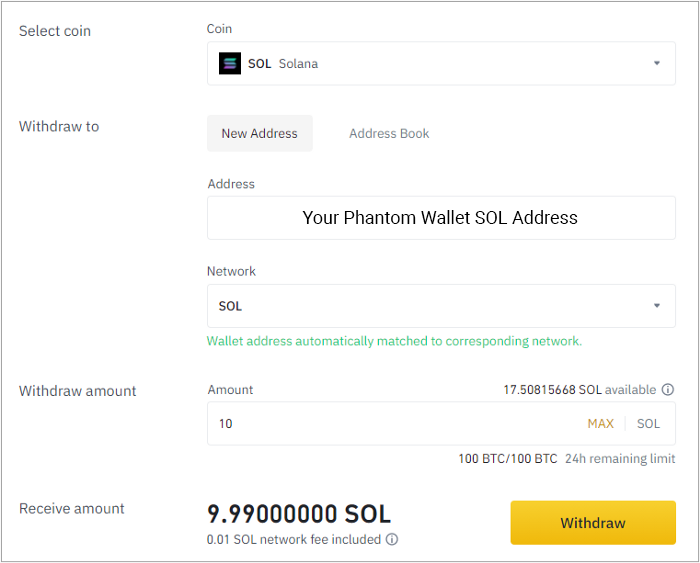
**Strongly recommend sending a small amount first to confirm everything was input correctly.
On Binance, it took about 5 minutes for the SOL withdrawal to be processed and show up in my Phantom wallet.
How to Mint your Arabian Falcons
coming soon.